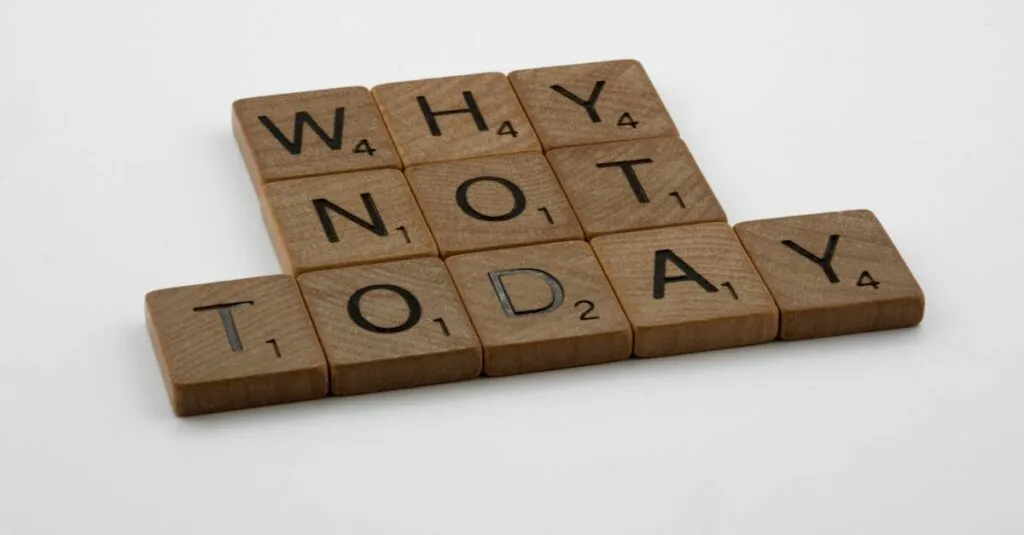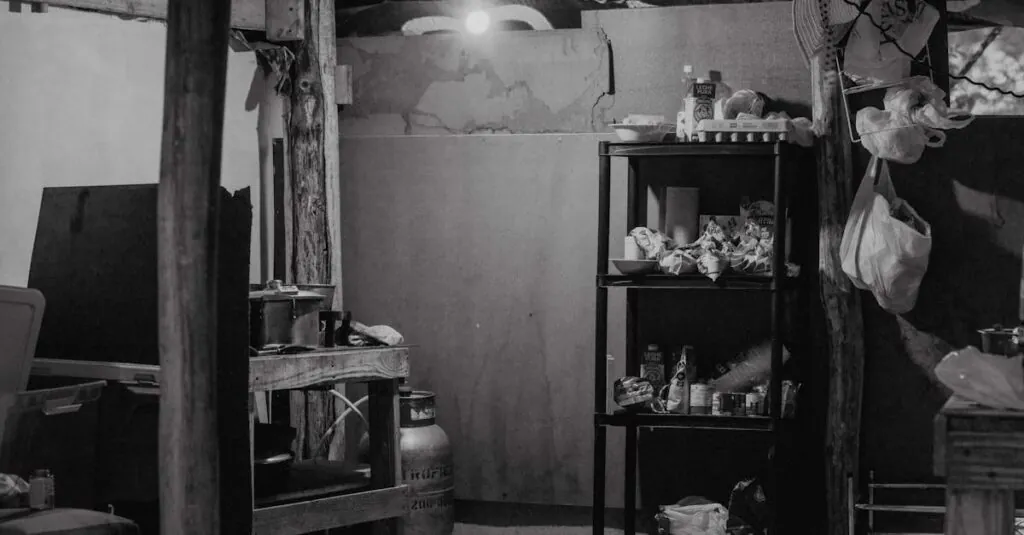Table of Contents
ToggleEver been in the middle of a crucial conversation when your iPhone throws a curveball and says “message blocking is active”? Talk about a mood killer! It’s like your phone suddenly decided to take a vow of silence, leaving you scratching your head and wondering if it’s time to consult a psychic.
Understanding Message Blocking on iPhones
Encountering the “message blocking is active” notification can frustrate users when trying to communicate via text messages. This issue occurs when users can’t send or receive messages due to certain restrictions.
What Does Message Blocking Mean?
Message blocking refers to a restriction that prevents users from sending or receiving text messages. It typically involves settings or features that limit messaging capabilities. Carriers often implement these blocks to manage features like premium messaging or to protect users from unwanted charges. In some cases, this notification signals that the recipient’s phone number isn’t allowing messages to come through. Understanding this definition clarifies the issue’s nature.
Common Reasons for Message Blocking Alerts
Several factors can trigger message blocking alerts on iPhones. First, improper settings within the carrier can cause blockages, especially if users have disabled messaging services. Second, users may have reached their carrier’s messaging limit, which can prevent any new messages from being sent or received. Third, an unpaid bill might lead to service interruptions. Lastly, network issues or SIM card problems can contribute to the inability to send messages, leading to frustrating alerts.
Troubleshooting Message Blocking Issues
Resolving the “message blocking is active” issue involves checking specific settings and connections on the iPhone. Here are key steps for troubleshooting.
Check Your Message Settings
Examine the iPhone’s messaging settings to ensure they’re correctly configured. Access the Messages app, and check if iMessage is activated. If it isn’t enabled, users can encounter message blocking. Review whether the phone number and Apple ID are linked properly. Activate SMS messaging if necessary, as this can often resolve blocking issues. Users should ensure that they haven’t mistakenly blocked the recipient’s messages. Unblocking the contact in settings could restore communication.
Verify Your Network Connection
Confirming a stable network connection plays a crucial role in messaging capabilities. Without a reliable signal, users may receive the message blocking alert frequently. Check the Wi-Fi or cellular settings to ensure the device connects properly to the internet. If connections appear unstable, restarting the router or toggling airplane mode may help. Additionally, resetting network settings can sometimes resolve issues related to carrier compatibility, which, in turn, aids in eliminating message blocking notifications.
Potential Solutions to Disable Message Blocking
Several actions can eliminate the “message blocking is active” alert on an iPhone. Users may follow these solutions to restore normal messaging functionality.
Restart Your iPhone
Restarting an iPhone often resolves temporary software glitches. A quick power cycle can refresh system settings and eliminate issues affecting messaging. To restart, hold the side button and volume button until the slider appears. Slide to power off, then wait a few seconds before turning it back on. After rebooting, try sending a message to check if the problem persists.
Update Your Carrier Settings
Carrier settings need frequent updates to ensure optimal performance. Users should check for carrier updates by navigating to Settings, then tapping on General, followed by About. If an update is available, a prompt will appear, allowing users to install it. Keeping carrier settings current helps mitigate connectivity issues and can resolve message blocking notifications.
Contact Your Carrier for Support
Sometimes, contacting the carrier provides clarity on messaging issues. Carriers can verify account status and ensure no blocks or restrictions affect message delivery. Users should have their relevant account information handy. A quick call or chat session with customer support can address any underlying problems, allowing seamless messaging once again.
User Experiences and Feedback
Many users experience the frustration of the “message blocking is active” notification on their iPhones, leading to confusion during important conversations. The feedback from iPhone users highlights common issues and resolutions.
Personal Stories from iPhone Users
One user shared their experience while trying to send a critical work message, only to be met with the message blocking alert. They felt stressed and disconnected until they learned that their account had been temporarily suspended due to an unpaid bill. Another user, facing this issue during a family group chat, discovered that they needed to update their carrier settings. Their timely update eliminated the blockage, restoring communication.
Community Solutions and Tips
Community forums abound with tips to resolve the message blocking issue. Users recommend checking account balances and verifying if the carrier allows messaging. Others suggest toggling airplane mode on and off to reset the connection. Receiving frequent advice, users find success in restarting their devices after applying changes. Following these steps often resolves the notification, allowing for seamless text messaging again.
Encountering the “message blocking is active” notification can be a significant hurdle for iPhone users. Understanding the reasons behind this issue is essential for restoring seamless communication. By following the outlined troubleshooting steps and solutions, users can often resolve the problem quickly.
Whether it’s adjusting settings or contacting their carrier, taking proactive measures can lead to a smoother messaging experience. Ultimately, staying informed and prepared can help users navigate this frustrating situation and ensure they remain connected when it matters most.